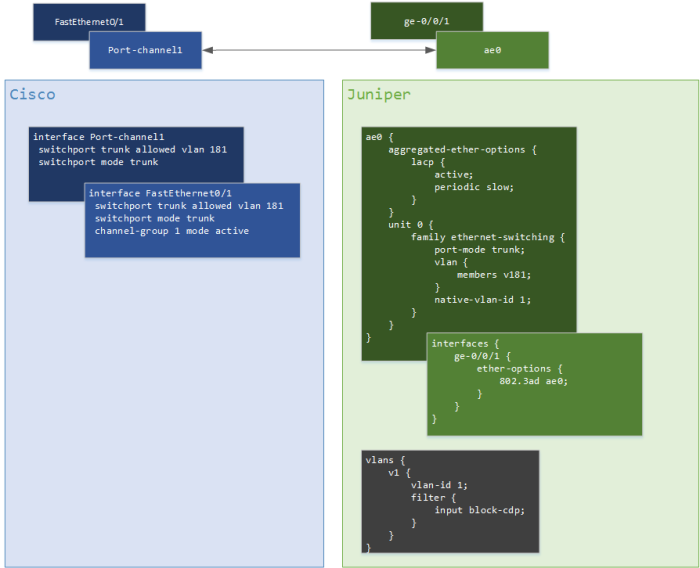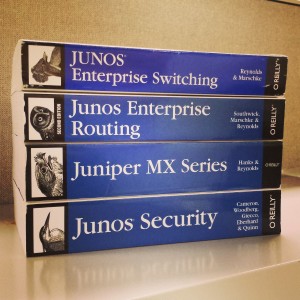While bringing up a number of Aruba 135 APs attached to a Juniper EX2200-C PoE+ switch, we noticed that only three out of the seven APs were coming online. Given that the EX2200-C switch has a maximum on paper PoE budget of 100W and our Aruba 135’s are rated at drawing 12.5W, we were confused as to why only three were coming online and not the expected seven as seven would total 87.5W and be within the PoE budget.
The show poe interface command was showing a max power value of 30W per port, which is why we were seeing only three APs power on given the maximum allotment of 100W. The behavior on Juniper PoE switches we saw was that devices on the lowest ports get power first so only the three APs on ge-0/0/0, ge-0/0/1, and ge-0/0/2 power up.
user@ex2200> show poe interface
Interface Admin Oper Max Priority Power Class
status status power consumption
ge-0/0/0 Enabled ON 30W Low 7.5W 4
ge-0/0/1 Enabled ON 30W Low 7.5W 4
...
You can change the maximum-power value assigned to each port under the poe tree. Our solution was to set the poe value to static and define a maxium-power value for our interface group as seen here:
poe {
management static;
interface WIRELESS_ACCESS_PORTS {
maximum-power 14.2;
}
}
Confirming PoE allocation changes with the show poe interface command:
user@ex2200> show poe interface
Interface Admin Oper Max Priority Power Class
status status power consumption
ge-0/0/0 Enabled ON 14.2W Low 7.5W 4
ge-0/0/1 Enabled ON 14.2W Low 7.5W 4
...
The Aruba datasheet states a maximum draw of 12.5W, but given power loss in the cables, we set the value to a maximum of 14.2W, which is the the maximum we can assign and power seven devices. Typically in this building we only see a 7-10W draw, but we wanted to maximize the allotment.