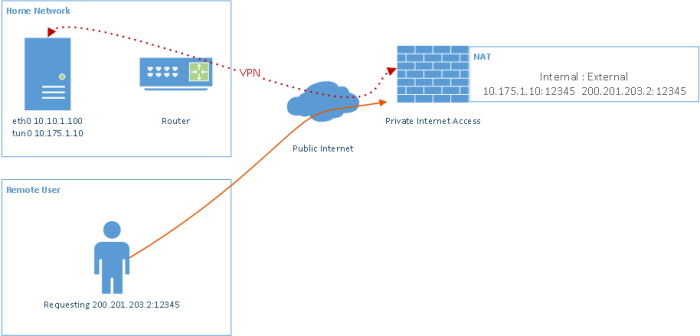I’ve used RANCID in the past, but I wanted to use a more modern configuration management tool at my current organization. I’ve been following the rConfig project for a while now and recently setup an instance of it on our network.
Here is a short guide on how to get rConfig up and running on a CentOS instance.
# CentOS not getting DHCP address on eth0 under VMware
/etc/sysconfig/network-scripts/ifcfg-eth0
edit and set to yes
# Install some tools
# I prefer vim over vi
sudo yum install net-tools
sudo yum install wget
sudo yum install zip unzip
sudo yum install vim-common vim-minimal vim-enhanced vim-X11
# Install Apache
sudo yum install httpd
#Install MySQL
yum install mysql mysql-server
service mysqld start
#Install PHP
yum install php php-common
yum install php-common php-cli php-mysql php-devel
# Service Restarts
service httpd restart
chkconfig httpd on
service mysqld restart
chkconfig mysqld on
# Adjust firewall to allow for inbound http
sudo iptables -I INPUT -p tcp --dport 80 -j ACCEPT
sudo service iptables save
# Use wget to get the rConfig zip from http://www.rconfig.com/index.php/download-menu
download, unzip to /home/rconfig
# Change ownership
chown -R apache /home/rconfig
mv /etc/httpd/conf/httpd.conf /etc/httpd/conf/httpd.conf.original
cp /home/rconfig/www/install/httpd.conf.new /etc/httpd/conf/httpd.conf
# Adjust permissions
vim /etc/selinux/config
"SELINUX=enforcing" to "SELINUX=disabled"
# Test that Apache and MySQL autostart
reboot
# Setup rConfig via the web interface
http://ipaddress/install/preinstall.php
# Create your rConfig user
mysql
CREATE USER 'rconfig_user'@'localhost' IDENTIFIED BY 'some-password';
GRANT ALL PRIVILEGES ON * . * TO 'rconfig_user'@'localhost';
FLUSH PRIVILEGES;
# Change rconfig_user password
SET PASSWORD FOR 'rconfig_user'@'localhost' = PASSWORD('some-password');
# Setup NTP
yum install ntp ntpdate ntp-doc
chkconfig ntpd on
ntpdate pool.ntp.org
/etc/init.d/ntpd start